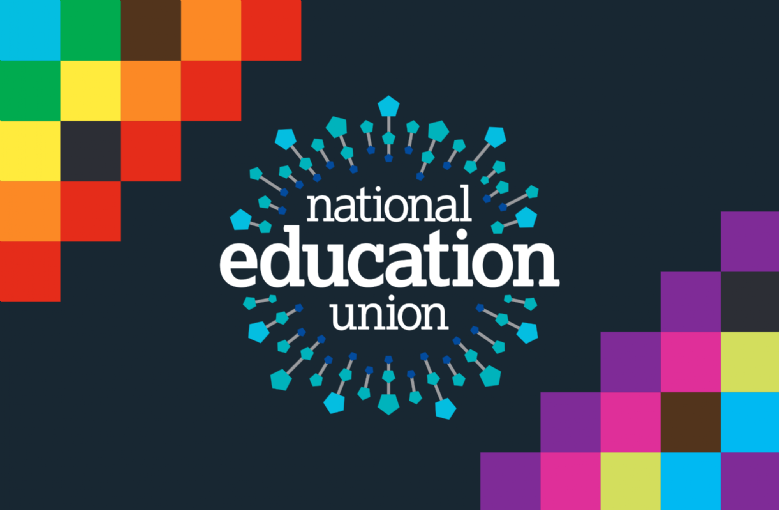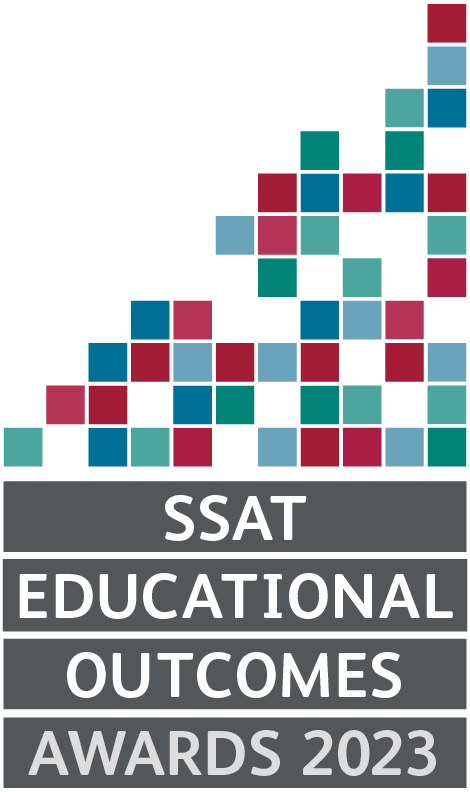Home and Remote Learning
Pupils need to form the expectation and habit of working regularly at home. This begins in year 7 with home learning and will eventually be swapped for revision in readiness for assessments, examinations and of course GCSEs. It is far easier to form these habits at the start of secondary school, aged 11, than after three years aged 14. The time spent working out of lessons is vital to pupils embedding the skills that are being learnt during their contact time with their teacher. That said, home learning is also an opportunity to build a love for a subject and allows pupils to dig deeper into a topic or process.
Pupils during their KS4 years will not be able to retain the pre-requisite knowledge without re-visiting this knowledge outside of lessons, and these habits of continuing their learning outside of the classroom need to be formed gradually.
Home learning will always have one of these purposes:
- Retrieval
- Consolidation
- Flipped Learning
- Revision
Duration
Home learning will be set once a week for the following lengths:
- Year 7 – 20 mins per subject
- Year 8 – 30 mins per subject
- Year 9 – 30 mins per subject
- Year 10 – 45 mins per subject
- Year 11 – 45-60 mins per subject
Some subjects where contact time is reduced will set work bi-weekly instead.
Microsoft Teams
Microsoft Teams is the backbone of how we set home learning for all pupils. Setting work in this way ensures that your child has clarity over what is being asked of them, and in many cases, it will also include resources to assist them with the work.
Microsoft Teams also enables many other facilities in addition to home learning such as:
- Access to course files and broader materials
- Sharing of information and links
- Sharing of examples of what is required
- Remote learning (if needed)
As a parent you will receive a weekly digest of the work set to your child via your primary email address sent every weekend, but will not be able to access the work directly.
Student access from home via computer or mobile device
Microsoft Teams can be accessed from any web browser, or can be downloaded as an ‘app’ to almost any device, including phones/tablets/desktops/laptops completely for free.
- If you intend to access Teams from a web browser, always access it via the school ‘hub’, never go directly from a search engine (this ensures you are signed in with the correct account).
- If you are struggling to log in, double check you are signing in with your full school email address: username@students.fernwood.school
New starters to the school (Pupils)
When pupils start school in September they will automatically be enrolled in Microsoft Teams, and the broader package of Microsoft 365. Pupils will be shown in their first CS lesson (ICT) how to use the system and how to access it from home.
From a child’s perspective, our offering enables them to access and edit their files from anywhere, and on any device. They can complete work electronically and essentially use the same core software, just like they would on a school computer. It also ties into an almost unlimited cloud storage repository for any files they want to work without worrying about USB drives etc. or any need for emailing work to-and-fro.
New starters to the school (Parents)
For children in year 7, we will imminently be turning on the ‘parent link’, which will then automatically send you a weekly email summarising the home learning that your child has been set. You will also be able to see any work your child has not completed on time. In order to initiate this, you will receive an email from Microsoft asking if you would like to join your child’s classes. This will be sent to the primary email address that you have given the school. It is important that you opt in, so that you can also see the work set. Please note that as a parent you will not be able to access Microsoft Teams itself, only the child can.